A word cloud is a beautiful, informative image that communicates much in a single glance.
Some possible educationa (and not-so-educational!) uses include:
- as topic summaries for speeches and written works
- as blog tool or website analysis for search engine optimization (SEO)
- for visual analysis of qualitative data
- as brand clouds that let companies see how they are perceived by the world
- for data mining a text corpus
- for helping writers and students reflect on their work
- as name tags for conferences, cocktail parties or wherever new collaborations start
- as resumes in a single glance
- as visual poetry
- as a visual representation of a written biography
- as a visual representation of a page in a website
I find that my students LOVE to create word clouds. I have most often used Wordl, but there are MANY options available! To find even more, explore Pinterest boards for "Word Cloud" as well! Here are several that you should give a try!
Tag Galaxy is a word cloud unlike any other. It is a innovative site that visually represents words in a galaxy style format. Submit a word and it will give you related words also! The 4th graders had a blast with this yesterday!
Tag Cloud Generator goes to a website that is entered by the user. The effects are impressive since the results are a moving flash file that can be downloaded. It also provides an HTML tag cloud.
Make Word Mosaic by Image Chef It allows for different shapes, colors, and fonts.
 Tagul is a free word cloud generator that offers the option to link every word in your word cloud to a Google search. Click on any word in your word cloud to be taken directly to a Google search results page for that word. Tagul creates a word cloud from text you copy into your Tagul account. Tagul will also generate a word cloud from any url you specify. Just as you can with other word cloud generators, Tagul allows you to specify words to ignore in creating your word clouds. Once your word cloud is created Tagul provides you with an embed code to put your cloud on your blog or website.
Tagul is a free word cloud generator that offers the option to link every word in your word cloud to a Google search. Click on any word in your word cloud to be taken directly to a Google search results page for that word. Tagul creates a word cloud from text you copy into your Tagul account. Tagul will also generate a word cloud from any url you specify. Just as you can with other word cloud generators, Tagul allows you to specify words to ignore in creating your word clouds. Once your word cloud is created Tagul provides you with an embed code to put your cloud on your blog or website.USERNAME: annelyon
PASSWORD: mgs
 Word It Out creates word clouds out of any text that you paste into the word cloud generator. Once the word cloud is created you can customize the size and color scheme of the cloud. You can also customize the font used in your word cloud. The feature of Word It Out that I like the best is that you can choose to have Word It Out ignore any word or words you choose. Ignoring words keeps them out of the word cloud.
Word It Out creates word clouds out of any text that you paste into the word cloud generator. Once the word cloud is created you can customize the size and color scheme of the cloud. You can also customize the font used in your word cloud. The feature of Word It Out that I like the best is that you can choose to have Word It Out ignore any word or words you choose. Ignoring words keeps them out of the word cloud.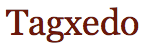 Tagxedo makes it very easy to customize the design of your word clouds. You can select from a variety of shapes in which to display words or you can design your shape for your word cloud. You can enter text into the word cloud generator manually or simply enter a url from which Tagxedowill generate a word cloud. As with other word cloud generators you also have options for excluding words from your word clouds.
Tagxedo makes it very easy to customize the design of your word clouds. You can select from a variety of shapes in which to display words or you can design your shape for your word cloud. You can enter text into the word cloud generator manually or simply enter a url from which Tagxedowill generate a word cloud. As with other word cloud generators you also have options for excluding words from your word clouds.
Amongst educators Wordle is probably the most famous word cloud generator. Wordle provides many options for color, shapes, and fonts for displaying your word clouds.
No comments:
Post a Comment